Are you looking for a way to customize your low impact HIIT workouts?
For individuals seeking a workout that minimizes stress on joints and muscles, a low-impact HIIT routine emerges as an ideal solution. By combining bursts of intense activity with brief recovery periods, low-impact HIIT workouts deliver impressive results without the strain of traditional high-impact exercises
Wait!!! Are you familiar with the term? If not, that’s ok.
What is a low-impact HIIT Workout?
Low-impact HIIT also known as HILIT workouts. It does not mean low intensity. They are exercise routines designed to minimize stress on the joints while still providing an intense cardiovascular workout. These workouts typically involve movements that keep one foot on the ground at all times, reducing the impact on joints such as the knees and ankles.
Remember!
Intervals have to be short and intense and make sure not to do HIIT workouts every day.
How To Create Custom Low-Impact HIIT Workouts
1. Determine Your Fitness Goals
Before you start creating your custom HIIT timer workout, it’s essential to determine your fitness goals. Do you want to decrease your body fat, build endurance, increase strength, or improve health outcomes? Knowing your fitness goals will help you create a HIIT workout.
2. Determine Your Work-to-Rest Ratio
Once you have your fitness goals in mind, the next is to choose your work-to-rest ratio. This ratio refers to the amount of time you’ll spend working out followed by periods of rest or recovery.
For example: If your goal is to build endurance, you may want to have a longer work period and shorter rest periods. Conversely, if your goal is to build strength, you may want to have a shorter work period and longer rest periods. Aim for a work-to-rest ratio of around 2:1.
Work-to-rest ratio:
- 1:1 ratio means 30 seconds of HIIT followed by 30 seconds of rest.
- 2:1 ratio means 30 seconds of HIIT followed by 15 seconds of rest.
Expert tip: Use a timer app for creating HIIT workout
If you prefer to customize your own HIIT workouts there are several apps and websites available that allow you to create a custom HIIT timer. Some popular options include Tabata Timer, O’Coach HIIT Timer App, Interval Timer, and Seconds Pro. These timer apps allow you to set your workout, rest periods, choose the number of rounds. Choose a timer that is easy to use and fits your specific needs.
3. Choose Your Exercises
Next, it’s time to select the exercises you want to include in your HIIT workout. Choose exercises that you enjoy doing and that challenge you. Some examples of HIIT exercises include sprinting, jumping jacks, jump squats, burpees, high knees, mountain climbers, squats, lunges, and push-ups.
4. Don’t Forget to add Warm-up and Cooldown
To warm up before you dive in, do a series of dynamic stretches and a few high jumps. After you are done with your HIIT, remember to include a cooldown stretch at the end of your workout. This will help prevent injury and reduce muscle soreness. And don’t forget to hydrate throughout your workout to maintain your energy levels.
5. Track Your Progress
To ensure that you’re making progress towards your fitness goals, track your workouts. To make it easy O’Coach HIIT timer app lets you keep a record of the exercises you have done. Use this information to monitor your progress and stay motivated to achieve your fitness goals.
Is there any mobile app that can help you create a HIIT workout?
Yes, there are several mobile apps available that can help you create a customized workout program based on your fitness level, goals, and preferences. Some popular options include MyFitnessPal, Fitbod, Nike Training Club and O’Coach app.
O’Coach HIIT Timer app:
O’Coach lets you create fully customizable HIIT, Yoga, Stretching, Rehab and other workout plans. The unique Text-to-speech timer engine works like your own personal trainer when you are doing a workout, keeping track of time for you and continually motivating you. It is designed to help you achieve the maximum efficiency out of any workout session.
- Start with a warm-up to prepare your body for the workout.
- Then, begin adding your low-impact HIIT workouts, alternating between periods of high-intensity exercise and periods of rest or recovery.
- Aim for a total workout time of around 20-30 minutes, including your warm-up and cool-down.
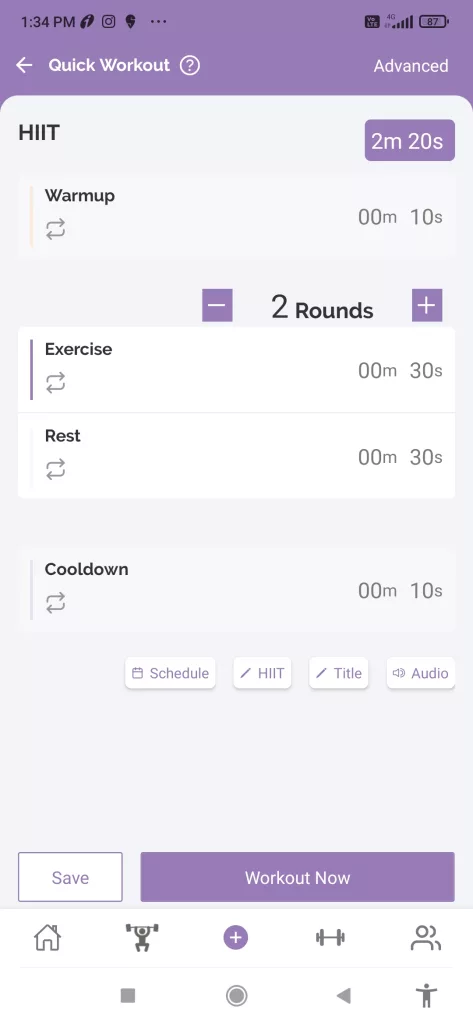
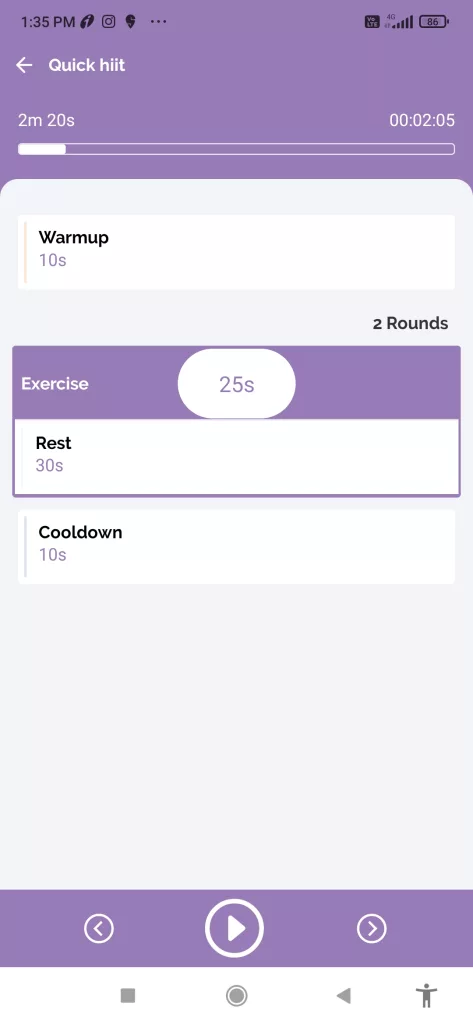
By following these steps, you can create a challenging and effective workout that will help you achieve your fitness goals. So grab your O’Coach timer app and get ready to sweat!


