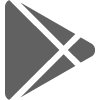With countless workout routines available online, it can be challenging to find one that suits your preferences and goals. However, thanks to YouTube – more than 1000+ workout videos are freely available on the internet, which makes it easy for you to create a custom workout routine from the comfort of your own home. In this article, we’ll explore how you can organize your own personalized workout routine using your favorite YouTube videos.
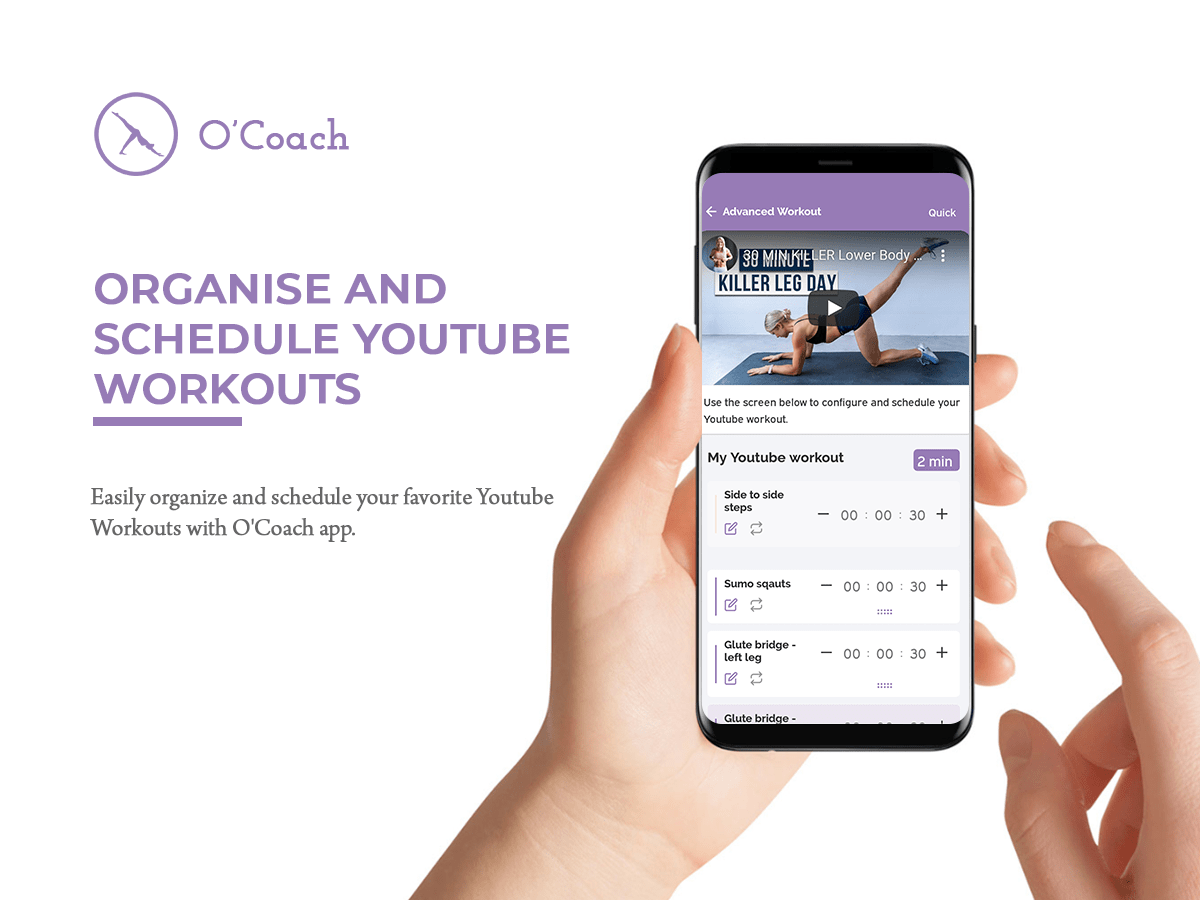
With the help of innovative apps like O’Coach, crafting your ideal workout routine has become easier. O’Coach provides a user-friendly platform that streamlines the process of creating and scheduling workouts, allowing you to achieve your fitness goals with convenience and efficiency.
Also Read: Custom Workout App – How To Create a Free Workout Plan
Organize your workout routine by watching your favourite YouTube workout
O’Coach custom workout app allows you to share specific videos directly from YouTube to learn how to do that particular workout correctly.
Steps to follow:
01
Directly share from Youtube
Choose your YouTube workout video and click the share button.
02
Custom workout timing
Choose O’Coach custom workout app and give customized time to your individual exercises for an effective workout (optional)
03
Audio setting
Customize the audio (voice guidance) settings if you want
Watch the full-detailed video to learn how:
What are the benefits of creating a workout routine with the app?
- Convenience: Eliminates manual search, allowing quick creation and scheduling of customized routines.
- Variety: Access to a vast library of YouTube workout videos for endless options.
- Personalization: Custom intensity, duration, and frequency to suit individual goals and fitness levels.
- Accountability: Schedule workouts, receive reminders, and track progress to stay consistent in your fitness journey.
Start Your Custom Workout Routine Now With O’Coach: