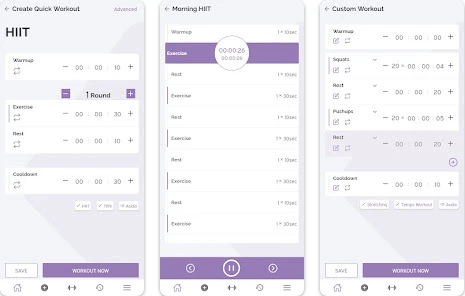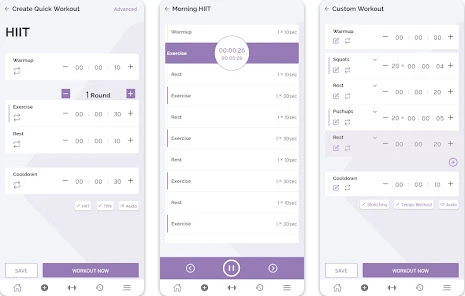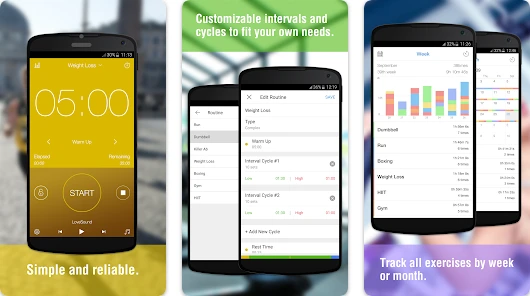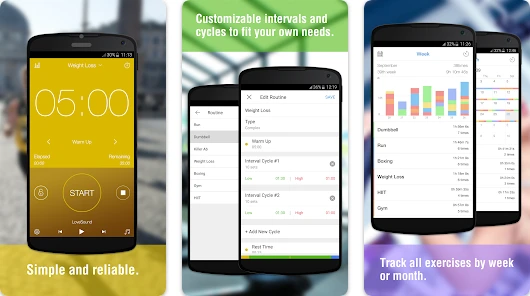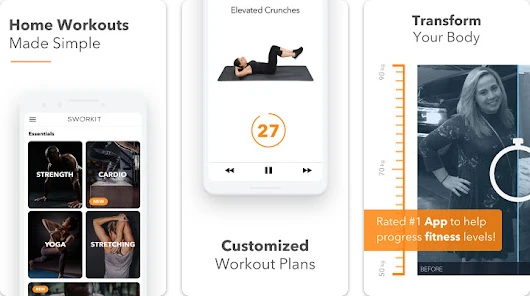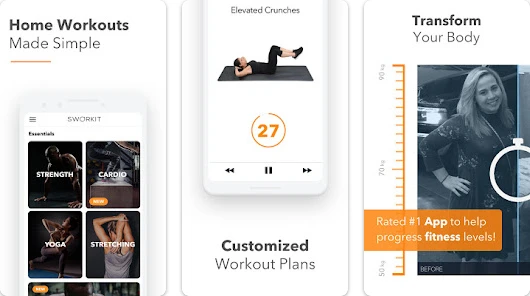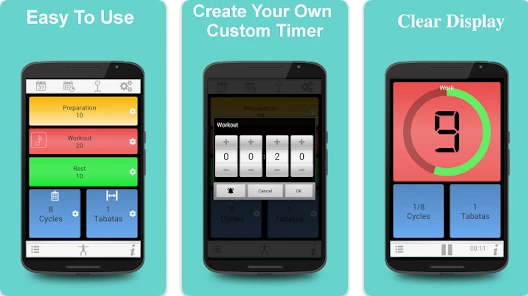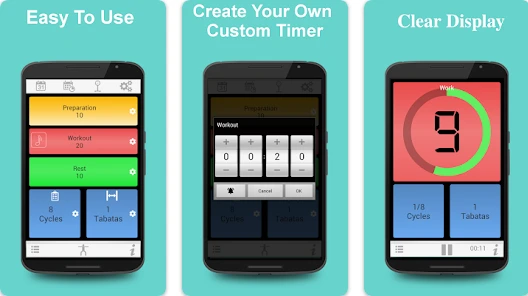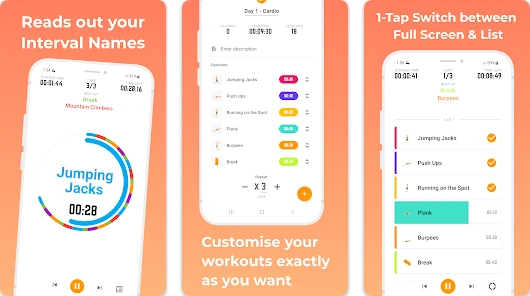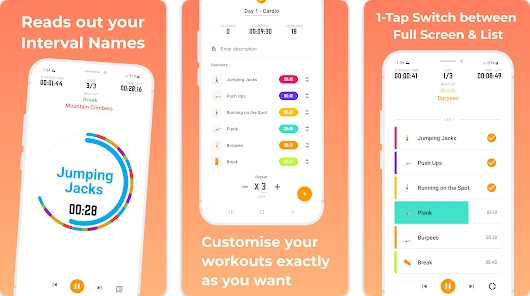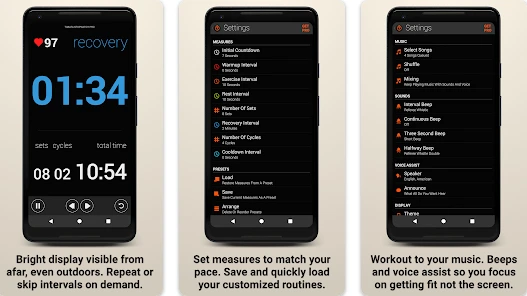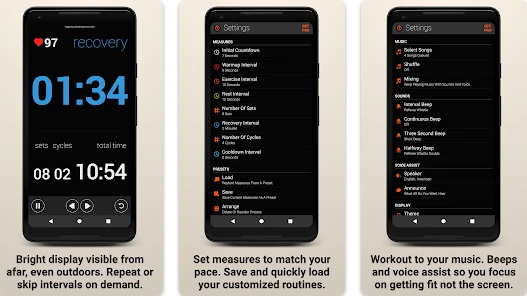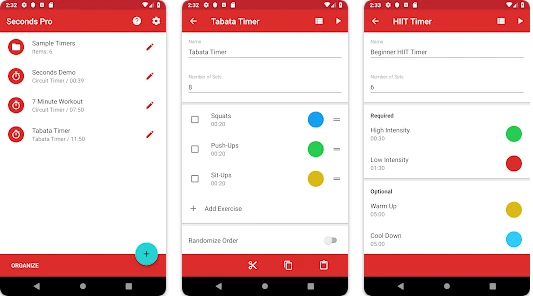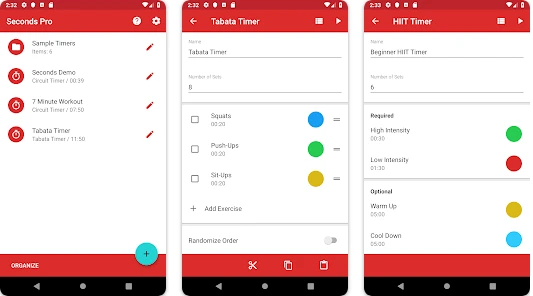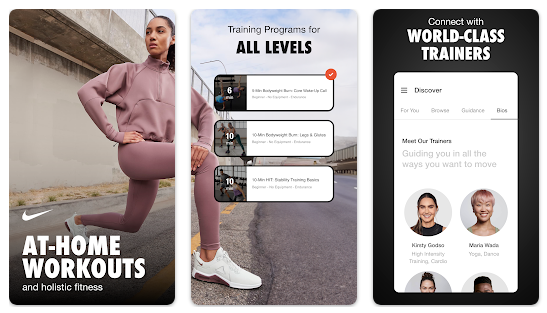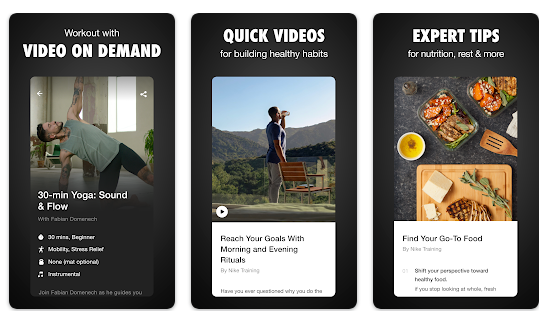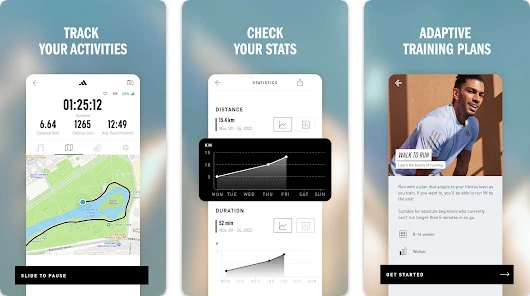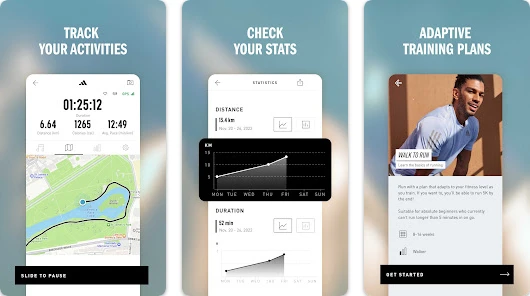High-intensity interval training (HIIT) has gained huge popularity due to its effectiveness in burning fat, improving cardiovascular health, and boosting endurance in short, intense bursts.
A key component of successful HIIT workouts is proper timing, which can be efficiently managed through dedicated HIIT timer apps, both paid and free interval timer apps. With numerous options available, choosing the right app can significantly impact your workout experience.
Best HIIT Timer Apps in 2024:
- Best for Overall Performance: O’Coach
- Best for Strength and Conditioning: Interval Timer
- Best for Beginners: Sworkit
- Best for Cardio: Tabata Timer
- Best for Tracking Progress: Exercise Timer
- Best For Customization: Tabata Pro
- Best For Audio Guidance: Tabata Stopwatch Pro
- Best for Apple User: Seconds Interval Timer
- Best for Free: Nike Training Club
- Best for In-App Training Plans: Adidas Running
1. O’Coach HIIT timer app:
Pricing: Completely free with no ads.
Pros of O’Coach HIIT Timer App:
|
It has a Tailor HIIT workout timers and schedules Free feature to suit individual preferences and fitness goals |
|
Text-to-Speech timer engine that acts as your personal trainer during workouts. |
|
Track your workout history and personal records effortlessly. |
|
O’Coach helps the user to be consistent by sending reminders that are scheduled by the user according to their preferences. |
2. Interval Timer – HIIT Timer
Pricing: In-app purchases
|
Pros of Interval Timer App – HIIT Timer:
|
Beyond HIIT workouts, this app can be used for a wide range of fitness activities, including cardio, strength training, yoga, and more. |
|
It is designed with a user-friendly interface with clear audio and visual cues. |
|
It is available on android as well as iOS devices. |
Cons of Interval Timer App – HIIT Timer:
|
Restricted customization options are available in the free version. |
|
Pop-up ads during the middle of the session that stop the timer. |
3. Sworkit:
Pricing: 7 Days Free Trial with in-app purchase
|
Pros of the Sworkit App:
|
This app is easy to use and suitable for daily short workouts. |
|
Huge variety of workouts and stretches in convenient and good quality videos which are helpful, especially for a beginner. |
|
Sworkit provides adaptability for all fitness levels. |
Cons of the Sworkit App:
|
Requires additional in-app purchases for full access to features. |
|
Despite offering customization options, some users find it challenging to tailor workouts to their specific preferences. |
4. Tabata Timer for HIIT
Pricing: Free
Pros of Tabata Timer for HIIT:
|
Flexible configurations for exercise programs. Including: set, Repetitions, Warm-up, Workout, Rest, Rest Between Sets, and Cool down. |
|
Text-to-speech and notifications remind you what is the next step. |
Cons of Tabata Timer for HIIT:
|
The interface might be less user-friendly for some users. |
|
Less customizable features as compared to other HIIT Timer apps |
5. Exercise Timer:
Pricing: Free with in-app purchases available: Monthly 3.99 €, Lifetime 49.99 €
Pros of Exercise Timer App:
|
Keep a log of every workout along with an exercise breakdown & take notes of how much time you spend exercising with weekly, monthly & yearly charts |
|
This workout timer makes it easier than ever to create your custom workout routines. |
|
Keep your phone in your pocket & The Exercise Timer will still let you know which exercise is coming up by voice, vibration & bell. |
Cons of Exercise Timer App:
|
It gets hard for beginners to use the interface at first. |
6. Tabata Pro:
Pricing: Free with in-app purchases available: Yearly $9.99 Pro+ Annual $9.99
Pros of Tabata Pro App:
|
This app provides customizable alerts with a speaking coach. |
|
Tabata Pro will track your workout sessions and store them in the Apple Health database. |
|
Tabata Timer, Interval Timer, HIIT Timer, Walk Run Timer |
Cons of Tabata Pro App:
|
Requires additional in-app purchases for full access to features. |
|
User faces issues of unskippable subscription ads in the middle of the workout |
7. Tabata Stopwatch Pro:
Pricing: Free with in-app purchase subscription$19.99
Pros of Tabata Stopwatch Pro:
|
Complete customization of intervals with preset creation. |
|
Tabata Stopwatch Pro is loaded with beeps that help identify what part of a workout you are in. |
Cons of Tabata Stopwatch Pro:
|
The interface of the Tabata Stopwatch Pro app is less user-friendly and it becomes hard for a beginner to use the app. |
|
It might lack additional features compared to more specialized HIIT apps. |
8. Seconds Interval Timer:
Pricing: Advanced Version $4.99
Pros of Seconds Interval Timer App:
|
This app has a feature of customizing interval duration. |
|
It is available on Android as well as iOS devices. In addition to this, this app is compatible with the Apple Watch. |
|
Fixed default voice selecting a voice for blind users that Apple recently added. |
Cons of Seconds Interval Timer App:
|
Requires additional in-app purchases for full access to features. |
|
Copying and pasting moves can be hard, especially if you want to put them in a specific location. |
9. Nike Training Club:
Pricing: Free
Pros of Nike Training Club App:
|
Multi-week programs or customized workouts based on the schedule |
|
Users can download workouts for offline use |
Cons of Nike Training Club App:
|
Some workouts require specific equipment, which might not be accessible to all users. |
|
Beginners struggle with the rapid transitions between exercises. |
10. Adidas Running: Walk & Run App
Pricing: Premium Membership starting from $9.99 to $49.99
Pros of Adidas Running: Walk & Run App:
|
Suitable for interval and circuit training. |
|
The fitness log is perfect for tracking any passion be it running, biking, swimming, and more. |
|
Track your daily fitness and check your progress as you improve and can also monitor heart rate, calories burned, and much more. |
Cons of Adidas Running: Walk & Run App:
|
The app goes into pause mode while running at random making it difficult for the user to track their timer within the workout. |
Conclusion:
Selecting the best HIIT workout app can significantly impact the effectiveness and enjoyment of your workout routine. Each interval training app listed above has unique features, ranging from simplicity and user-friendliness to advanced customization options. Depending on your preferences and workout style, consider exploring these best workout timer apps to find the one that best complements your HIIT workout plans. Experimenting with different apps can help you discover the perfect timer to elevate your fitness journey in 2024.
Methodology:
To evaluate the top HIIT timer apps of 2024, we reviewed ten popular options from leading fitness companies. We compared both free and premium versions, excluding those with minimal free content.
Each app was assessed for visual and audio cues, program variety for all fitness levels, and engaging graphics or demonstrations. User interfaces were evaluated for usability, and feedback on performance and reliability was collected.
We tested each app with sample HIIT workouts, noting customization options and the impact of ads in free versions.