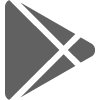Stretching is an important part of staying healthy and fit. It involves making your muscles more flexible and improving how they move. This helps prevent injuries, reduces muscle tightness, and makes your body work better overall.
When it comes to maintaining flexibility and preventing injuries through stretching, a personalized approach is key. This is where using O’Coach for your stretching routines comes into play. By customizing your workouts, you ensure that each stretch targets your specific needs and goals.
Why Use O’Coach For Your Stretching?
O’Coach provides a range of features to keep you focused, consistent, and motivated on your fitness journey.
Here are some compelling reasons to use the O’Coach app:
1) Customize Stretching Workout
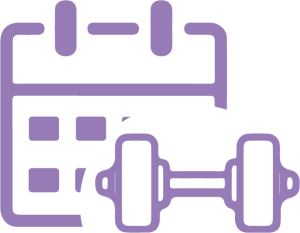
Tailor workout timers and schedules to suit individual preferences and fitness goals.
2) Voice Guidance

Text-to-Speech timer engine that acts as your personal trainer during workouts.
3) Fun Challenges
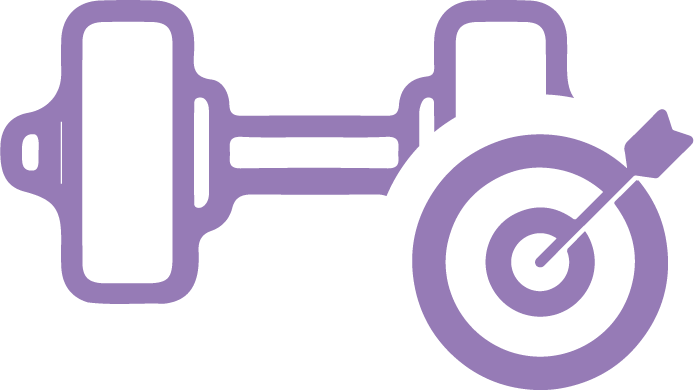
Challenge your friends and family by adding fun exercise competitions to the fitness journey.
4) Progress Tracking
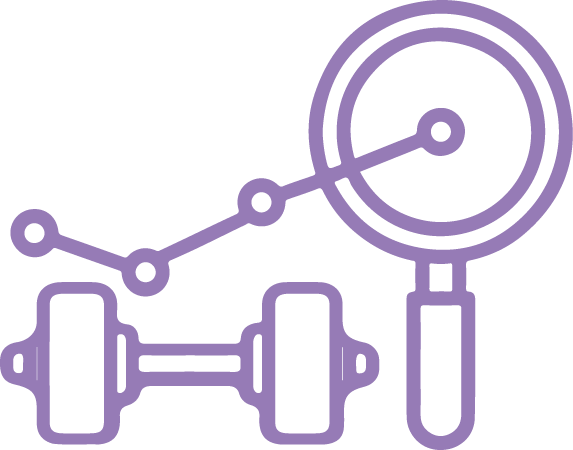
Track your workout history and personal records effortlessly, helping you monitor progress and reach milestones.
5) Community Support

Engage with like-minded people in the community, share workouts, and get inspired by each other.
6) YouTube Sharing
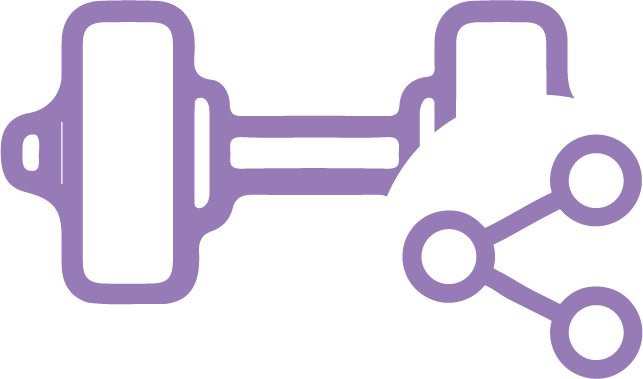
Share YouTube workout videos in the app to create customized workouts and enhance exercise variety.
How To Use O’Coach For Stretching?
Imagine a workout app that’s not just a digital guide but a personalized fitness companion, catering to your unique needs and goals. That’s exactly what O’Coach brings to the table.
Steps To Create and Schedule Workout:
- Download and Open the O’Coach custom workout app.
- Select the workout type whether it is Stretching, HIIT, Crossfit, Tabata, YOGA or any other.
- Enter your exercise rounds and rest time length.
- Give time to the individual exercises (optional).
- Customize the audio (voice guidance) settings if you want.
- Create schedules.
- Save and Start the workout.
How To Create a Free Workout Plan: Read More
Who Should Use O’Coach For Stretching
1) Beginners: Those new to stretching and fitness routines seeking guidance and structure.
2) Busy Professionals: Professionals with limited time can benefit from enhanced flexibility and mobility.
3) Fitness Enthusiasts: Individuals looking to enhance their flexibility, improve athletic performance, and prevent injuries.
4) Seniors: Older adults interested in maintaining mobility, joint health, and overall well-being through gentle stretching exercises.
5) Rehabilitation: Individuals undergoing physical therapy or recovering from injuries, using O’Coach as a supplement to their rehabilitation program.
Who Should Not Use O’Coach For Stretching
1) Serious Health Conditions: Individuals with serious health conditions or injuries should consult healthcare professionals before using O’Coach or any fitness app.
2) Young Children: Emphasize the need for adult supervision and guidance when children use the app to ensure safe and appropriate stretching practices.
Try In-build Stretching Exercise in O’Coach: Click Here