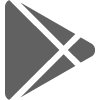Dive into the future of fitness with O’Coach: the ultimate HIIT interval timer app. Customize timers, receive personal voice guidance, connect with fellow fitness enthusiasts, and effortlessly track your progress.
Enjoy a user-friendly interface, ad-free experience, and complete access—all for free!
Mastering HIIT: Your Ultimate Guide With O’Coach!
How To Use O’Coach For HIIT Workout?
Here are the six easy steps to create a HIIT workout using the O’Coach HIIT Timer App:
STEP 1

Download and open O’Coach – Custom Workout Timer.
STEP 2
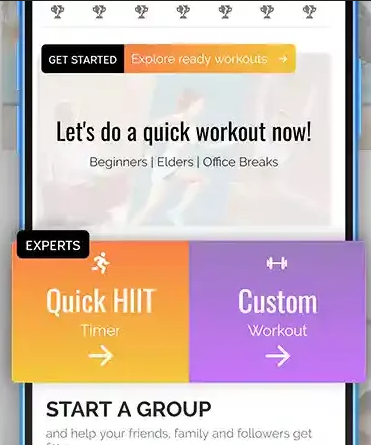
Go to Quick HIIT Timer or custom workout.
STEP 3
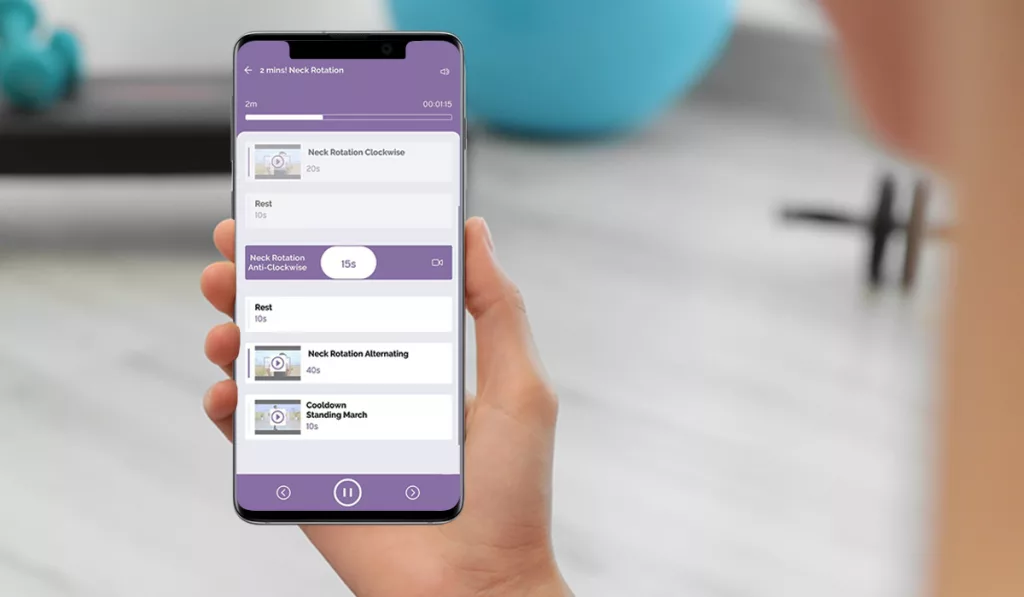
Select intervals for exercise and rest.
STEP 4
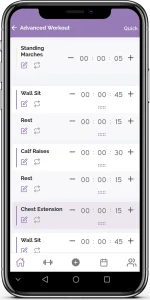
Determine the number of workout sets.
STEP 5
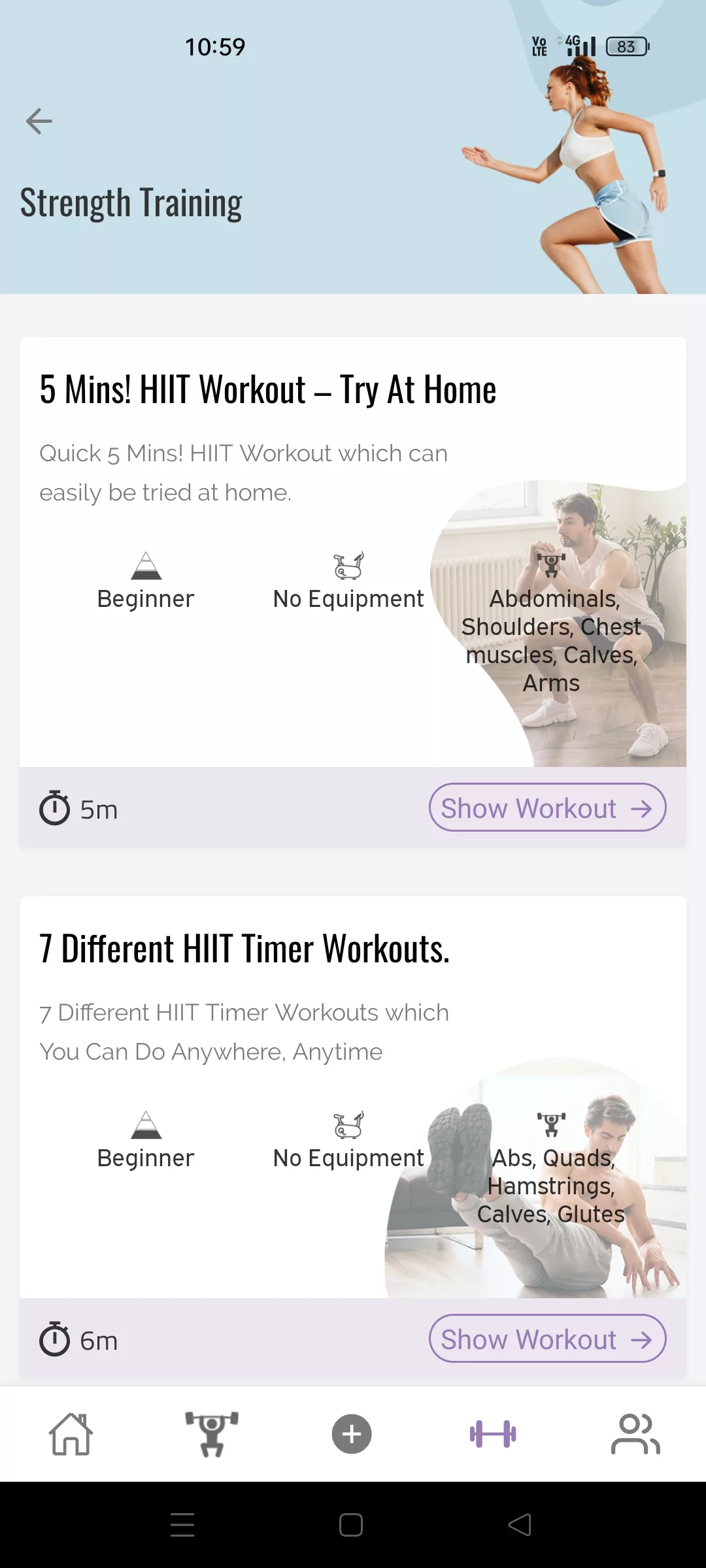
Select exercises from the O’Coach workout library.
STEP 6
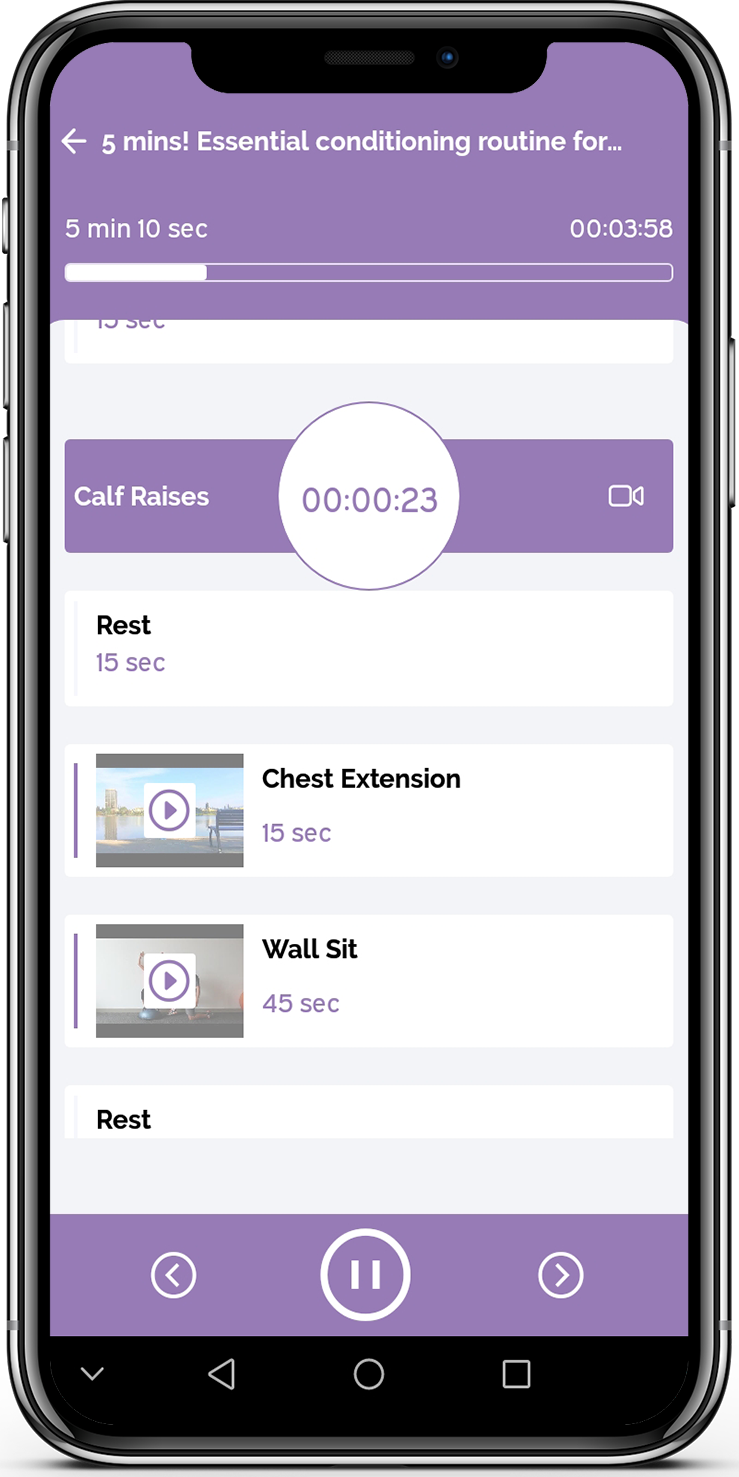
Save your customized HIIT workout for immediate or future use.
Why should you choose O’Coach- HIIT Interval Timer App?
O’Coach offers a variety of features that not only make your HIIT workout easier but also quicker. In addition, it keeps you focused, on track and pumped up for your fitness adventure.
1) Quick HIIT Timer
Experience the convenience of our inbuilt QUICK HIIT TIMER feature, where starting your session is as easy as a single click.
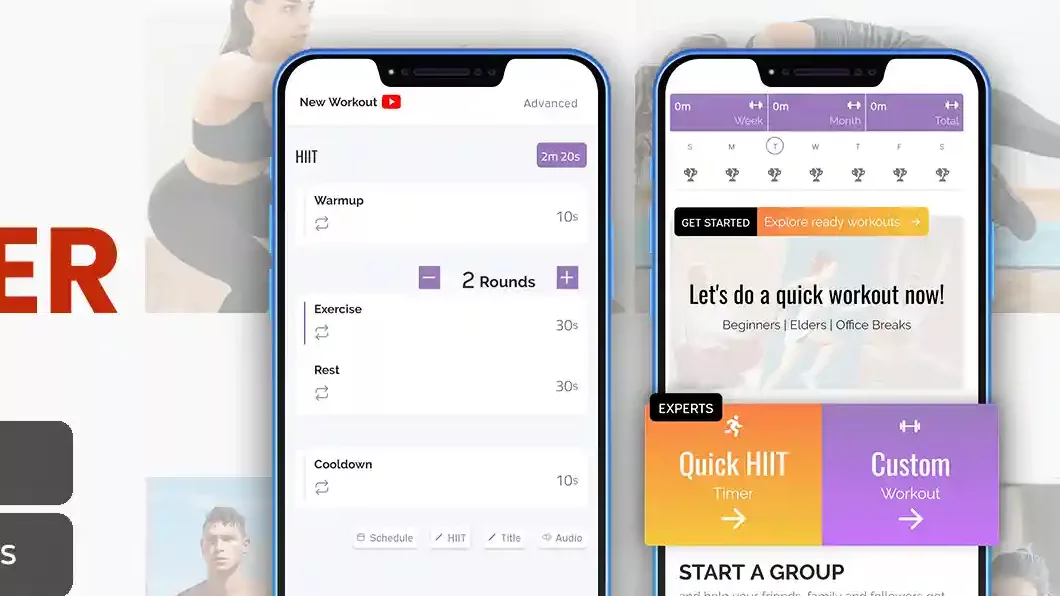
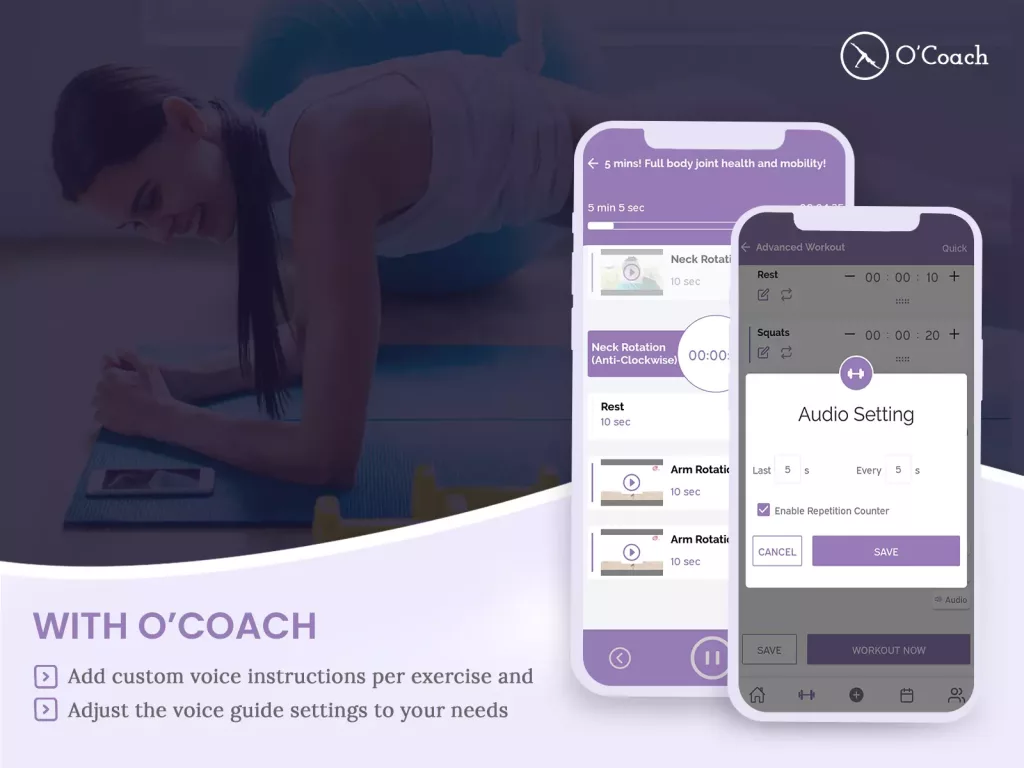
2) HIIT Timer Voice Guidance
A dynamic Text-to-Speech timer engine serving as your virtual coach during workouts, guiding you through each session with personalized voice instructions.
3) Ad-Free Experience
Experience uninterrupted HIIT sessions with O’Coach: the ad-free workout timer app ensuring undivided attention on your fitness goals.
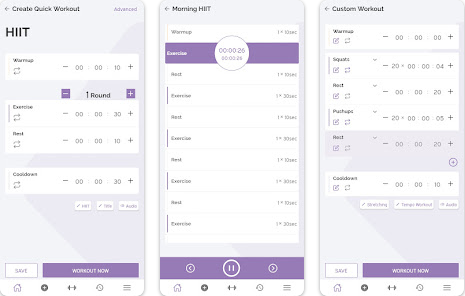
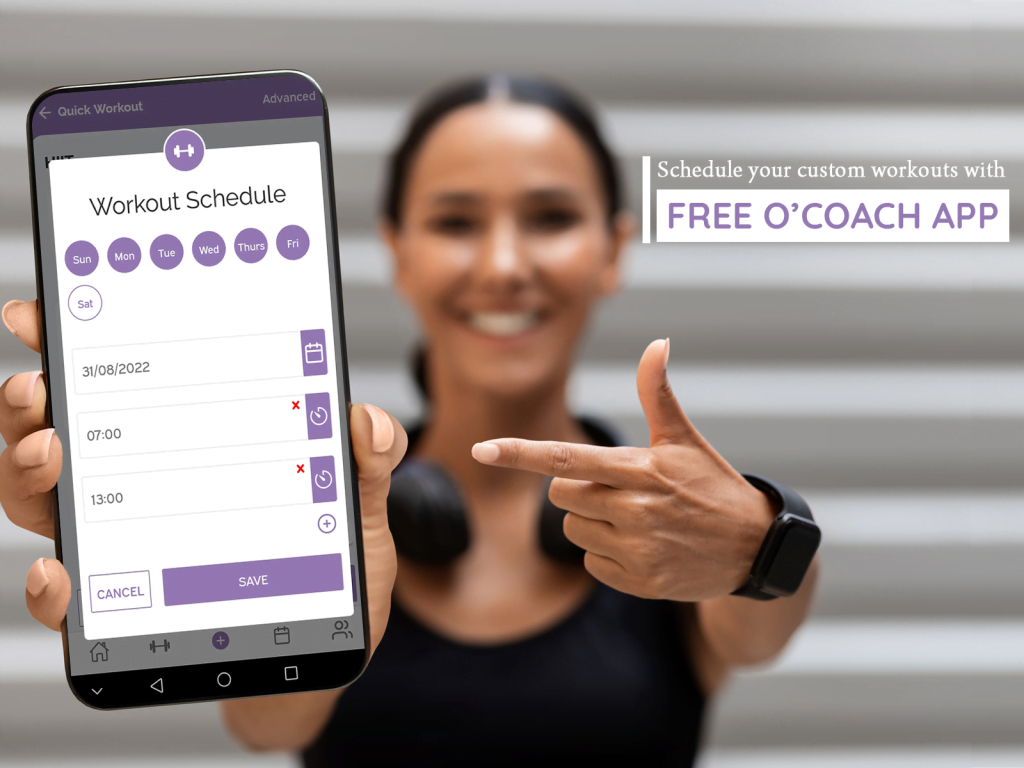
4) Intuitive User Interface
Our user-friendly interface is expertly crafted to ensure effortless navigation, providing smooth control even during the most intense workouts.
5) Workout History Tracking
Effortlessly monitor your progress and achievements by easily tracking your workout history and personal records, empowering you to reach your fitness milestones.
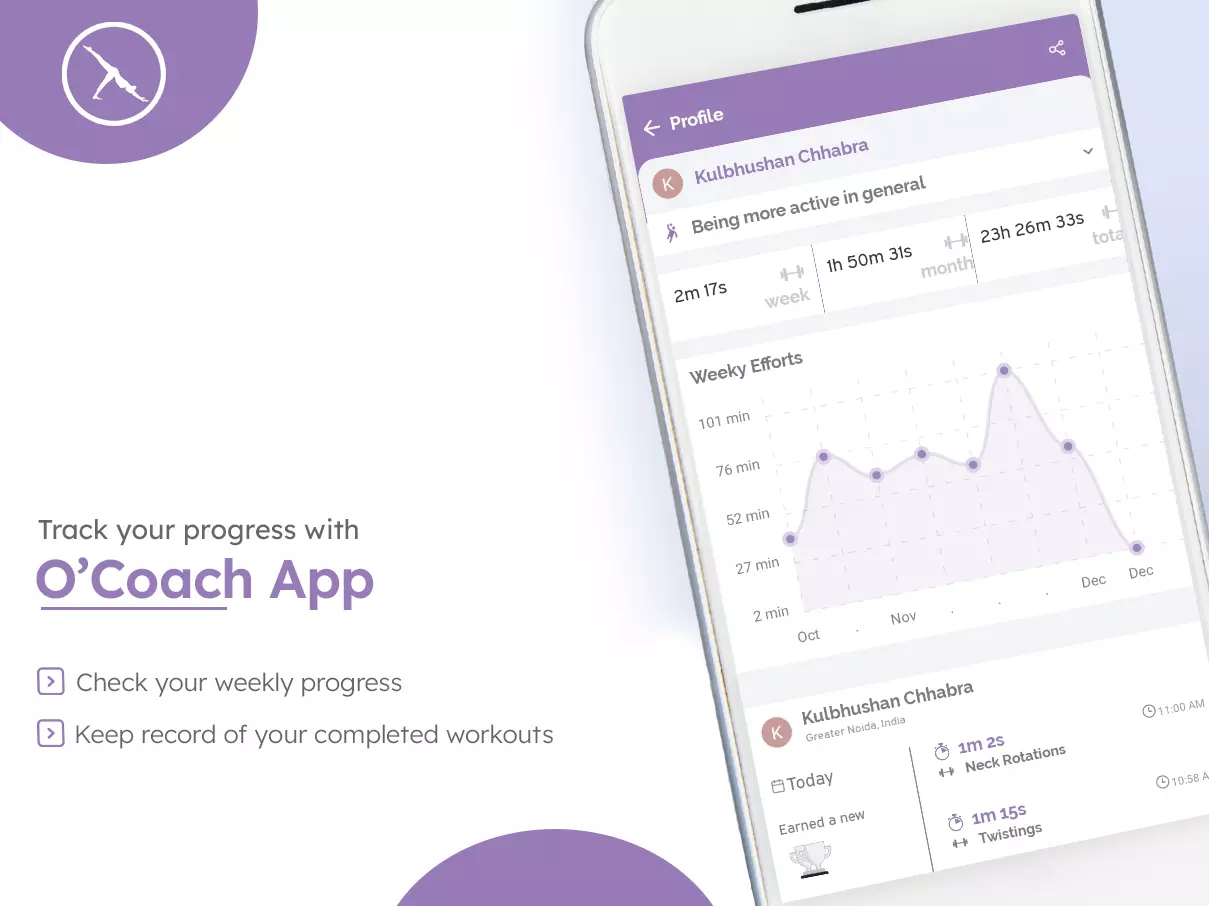
💡Tip: “Maximize Your HIIT Performance: Master Form and Listen to Your Body for the Best Results!”
Now that you know how and why to use the O’Coach HIIT timer app, what are you waiting for? Try a Quick HIIT workout routine or create your first HIIT workout today!